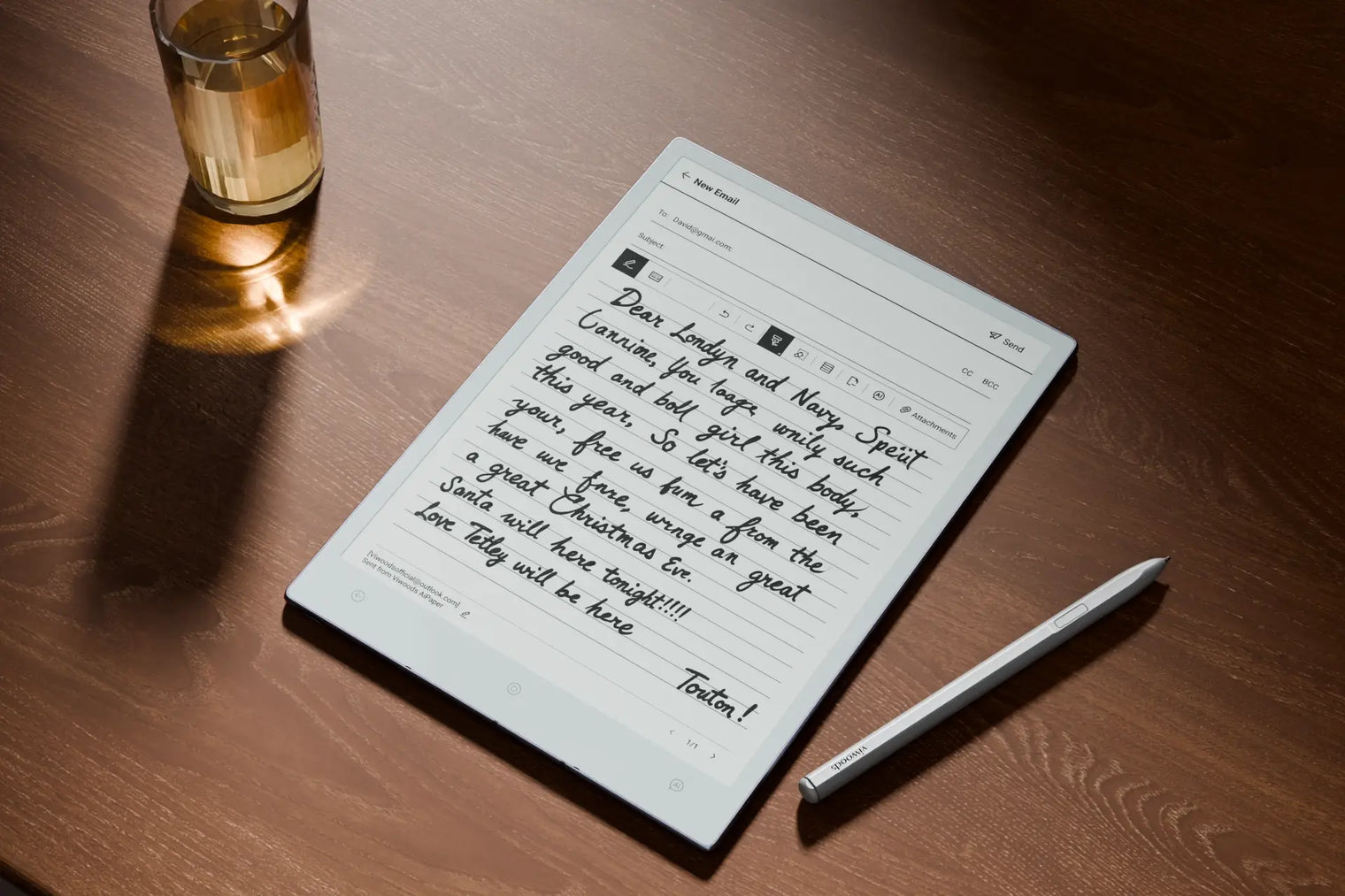Longhand writing is regaining attention as a simple way to focus, think clearly, and connect more deeply with ideas. On paper tablets, it offers the familiar feel of pen on paper with the added benefits of digital organization and portability.
In this guide, you'll learn what longhand writing means today, how to start a consistent practice on your tablet, and why this quiet, deliberate approach to writing fits so well into modern life.
What Is Longhand Writing in the Digital Era?
Understanding the Basics of Longhand Writing
Longhand writing is the process of writing by hand using full words and sentences, focusing on intentionality and careful formation of each letter and word. For many, it's the first method they used to write, taught early in school as a foundation for communication and cognitive development.
Traditionally, it meant writing with a pen on paper, filling notebooks with journals, letters, study notes, or early drafts. By slowing your pace, longhand writing helps you think more clearly, enhances focus, and improves retention, all while creating a deeper bond with the words.
The Shift from Analog to Digital Longhand
Longhand writing has always been a method of capturing thoughts carefully and intentionally by hand. While this practice has remained unchanged for centuries, the tools have evolved. In the digital era, e-ink paper tablets like AiPaper provide a new space for this practice, allowing users to write with a stylus that mimics the feel of a pen on paper. They preserve the experience of writing by hand, offering a focused, tactile writing experience without the constraints of physical paper.
Why Longhand Writing Still Matters Today
Longhand writing remains a meaningful practice in the digital age, offering an intentional and focused approach to expression. In a world increasingly dominated by fast-paced typing and constant notifications, the act of writing by hand encourages deeper reflection and mindfulness. It's a way to slow down, process thoughts more clearly, and engage with the material at a deeper level.
This timeless habit continues to serve as a powerful tool for personal expression, whether for journaling, outlining ideas, or reflecting on the day. Despite the rise of digital tools, longhand writing remains relevant and vital, offering a unique balance of creativity, focus, and cognitive benefits that modern technology has yet to replace.

Why Use an E-Ink Tablet for Longhand Writing Practice?
Preserve the Feel of Handwriting Without the Paper Clutter
E-ink paper tablets replicate the feel of writing by hand, with a stylus gliding across a textured screen that mimics the resistance of real paper for a satisfying experience. For those building a consistent longhand writing practice, this digital format removes barriers like limited notebook space or disorganized piles of handwritten pages.
Instead of flipping through old journals or dealing with ink smudges, your notes stay organized, backed up, and easy to access. You keep the essence of writing longhand while gaining modern convenience.
Minimize Distractions, Maximize Focus
Unlike typical phones or tablets, e-ink tablets are built with a minimalist approach that helps you stay focused without interruptions from notifications, apps, or endless browser tabs. When you write, you simply write, making it easier to maintain attention and enter a creative flow. This distraction-free environment is ideal for journaling, daily reflection, or brainstorming, turning longhand writing into a mindful habit.
Boost Learning, Memory, and Creative Thinking
Longhand writing stimulates brain regions that typing doesn't, enhancing memory retention, comprehension, and critical thinking, which is why it's so beneficial for students, professionals, and writers. On a digital writing tablet, you get these cognitive benefits while keeping your work organized, securely stored, and easily accessible for future review or revision.
Bridge Analog Practice with Digital Flexibility
E-ink tablets make it easy to combine the depth of handwriting with the flexibility of digital tools, allowing you to search notes, move pages, or export as PDFs. This balance of tradition and technology helps you stay organized while writing longhand, ideal for tasks like project planning, note-taking, or daily reflection. Your longhand writing becomes both efficient and integrated into your digital workflow.

How to Start Longhand Writing Practice on an E-Ink Paper Tablet
1. Set a Clear Purpose for Your Writing
Before you begin, ask yourself what you want to achieve with your longhand writing practice. Are you journaling for reflection? Taking study notes to improve retention? Outlining ideas for a creative project or daily planning?
Having a defined purpose helps you stay consistent. It also informs the type of content you write, the templates you use, and the tone of your practice — whether casual, structured, or goal-oriented.
2. Choose the Right Setup and Tools
E‑ink tablets, such as the AiPaper Mini, often come with adjustable pen settings, paper templates, and orientation modes. Start by selecting a writing surface that suits your goal:
- Lined templates work well for journaling or narrative writing
- Grid templates help with planning, diagrams, or structured note-taking
- Blank pages offer full flexibility for sketching and brainstorming
Experiment with line thickness, pen styles, and screen orientation. Customize your setup until it feels comfortable and natural, just like choosing the right notebook and pen.
3. Establish a Consistent Routine
Consistency is essential when developing any habit, including longhand writing. Choose a regular time that works for you — early mornings, lunch breaks, or quiet evenings — and keep the sessions short to start, even 1 minute, to build consistency and ease into the habit.
The goal is not volume, but rhythm. Daily repetition builds comfort, improves your handwriting flow, and makes it easier to form a lasting writing habit.
4. Start with Simple Warm-Ups
Ease into each session with a warm-up. Write your name, practice loops or strokes, or copy a favorite quote. These warm-ups help loosen your hand and sharpen your focus.
For professionals, warm-ups might include jotting down their top three priorities for the day. For students, it could be summarizing what they learned yesterday. With this method, your longhand writing feels more authentic and tailored from the very beginning.
5. Create a Distraction-Free Environment
Treat your longhand writing time as a quiet space. Use your e‑ink tablet in a quiet, clean, and focused environment with no background noise, apps, or distractions. The beauty of writing longhand on these devices lies in their simplicity. Lean into it.

Practical Longhand Writing Exercises to Build Consistency
These exercises are designed to build rhythm, improve handwriting control, and keep your sessions purposeful. Whether you're a student, writer, or working professional, you can adapt these exercises to fit your focus.
1. Daily Journaling Prompts
Journaling is one of the simplest and most effective ways to maintain a longhand writing habit. Use your e-ink tablet to reflect, plan, or reset.
Try prompts like:
- "What is one thing I learned today?"
- "What do I need to let go of this week?"
- "What's the next small step toward my goal?"
This brief exercise encourages emotional clarity and mindfulness, especially when incorporated into a daily routine.
2. Timed Freewriting Sessions
Set a timer for 10 to 15 minutes and write continuously without worrying about grammar or structure. Allow your thoughts to flow freely, which reduces the urge to edit and boosts your writing fluency.
You can use this as a warm-up for creative work, a brainstorming method for professionals, or simply a way to clear your mind before a busy day.
3. Copywork for Style and Hand Control
Copying well-written paragraphs helps improve your own sentence rhythm and handwriting form. Choose a short passage from a book, article, or speech, and transcribe it word for word.
It's especially helpful if you're aiming to write more clearly or improve consistency in letter size and spacing. For students, it can also serve as a powerful memory aid.
4. Pangrams and Loop Drills
Pangrams like "Jinxed wizards pluck ivy from the quilt" give your hand a full workout using every letter of the alphabet. Combine these with loop drills or cursive strokes to strengthen muscle memory and coordination.
Even just five minutes of handwriting warm-ups can make your longhand writing smoother and more legible.
5. Sketch-and-Write Brainstorming
E-ink paper tablets are perfect for combining visuals with writing. Try sketching a quick diagram or doodle, then add handwritten notes beside it. This exercise works well for professionals outlining presentations, students creating mind maps, or creatives capturing early ideas.
By blending drawing and writing, you activate different cognitive pathways and unlock deeper insights.

Integrating Your Longhand Writing into a Digital Workflow
E-ink paper tablets offer practical tools to organize, preserve, and even convert your handwritten content, bridging the gap between personal expression and digital productivity. Here's how to make your writing workflow both intentional and adaptable.
Create a Clear Notebook Structure
Start by organizing your handwritten notes into dedicated notebooks or folders for different purposes, such as journaling, class notes, meeting recaps, or creative brainstorming. Give each notebook a clear title and consider adding dates or brief descriptions to simplify navigation. A well-organized structure helps you easily access past entries and promotes long-term consistency in your writing practice.
Use Tags or Titles to Keep Track of Key Ideas
If your tablet supports tagging or page labeling, apply it to mark important sections such as "To Review," "Draft 1," or "Ideas to Expand," making it easy to find and revisit them later. It's particularly helpful for students tracking study materials, writers managing drafts, or professionals organizing complex projects over multiple sessions.
Export Handwritten Notes for Sharing or Backup
Most e-ink devices support exporting handwritten pages as PDFs or image files. With just a few taps, you can share journal entries, meeting notes, or sketches with others, or back them up to cloud storage for future access.
For professionals, it's a reliable way to circulate notes after a discussion. For students, it means your annotated study pages can be reviewed anywhere, even on another device.
Try Handwriting-to-Text Conversion When It Fits Your Workflow
Many e-ink tablets now include handwriting recognition, allowing you to convert handwritten notes into typed text. When efficiency is key, this function speeds up your workflow, making these editable contents easier to integrate into your digital projects. For writers and planners, it creates a seamless transition from hand to digital without the need to retype everything from scratch.
Keep Longhand as the Core, Not the Constraint
You don't need to digitize every page. Sometimes, the purpose of writing longhand is often the thinking process itself, not the final output. Utilize the tablet's digital features to enhance your practice, but keep the writing process at the forefront. If a notebook is intended for reflection or personal notes, let it remain as such. Rely on digital workflows when they support your goals, but avoid using them in ways that complicate the process.

Recommended Tools and Settings for Better Longhand Practice
With the right pen settings, templates, and accessories, longhand writing on an e‑ink tablet becomes more comfortable, intuitive, and productive. Here's how to fine-tune your setup for the best results.
Customize Pen Settings for Comfort and Control
Experiment with:
- Line thickness – Choose thinner lines for small handwriting or detailed notes, and thicker lines for bold writing or titles.
- Pen style – Some tablets offer pencil, fountain pen, or calligraphy effects. Select the one that matches your natural writing pressure and grip.
- Pressure sensitivity – Adjust if needed to reduce hand fatigue or better match your usual writing style.
Finding the right combination early on makes your longhand writing sessions smoother and more enjoyable.
Select Templates That Support Your Writing Goals
Consider:
- Lined pages – Ideal for journaling, daily reflections, and narrative writing.
- Grid or dotted layouts – Useful for planning, sketching diagrams, and organizing ideas.
- Blank pages – Best for freeform brainstorming, mixed sketch-and-write notes, or drawing-based workflows.
Using the appropriate template helps your content stay organized and prevents visual clutter.
Enable Orientation and Handedness Settings
Verify your tablet's orientation matches your writing posture. If you're left-handed, switch to left-hand mode to avoid palm detection issues or misaligned input. Adjust page rotation to write comfortably, whether you prefer vertical, landscape, or notebook-style layouts.
Use Accessories That Support Longer Sessions
To maintain focus and reduce fatigue, consider supportive accessories:
- Tablet stand – Keeps your screen at an ergonomic angle for longer writing periods.
- Grip sleeves – Make the stylus feel more like a real pen and reduce finger strain.
- Protective folio or cover – Adds stability when writing away from a desk and protects your device during travel.
- Paper-like screen protectors – Enhance friction for a more natural writing feel.
Even one or two of these tools can elevate your comfort and help you stick with your longhand writing practice consistently.
Conclusion: Bring Longhand Writing into Your Digital Workflow
Longhand writing on an e-ink paper tablet offers a calm and intentional way to think, reflect, and create. It combines the focus of handwriting with the flexibility of digital tools, helping you capture ideas without distractions.
Start small and stay consistent. Choose a writing purpose, pick a template that fits your style, and write a little each day. To build momentum, try a seven-day writing challenge or download a prompt sheet to guide your practice. Let your thoughts grow naturally, one page at a time.