E ink front light vs. backlight isn't just about where the light source sits — it's a small shift that makes a big difference in how comfortably you read, how natural the screen feels, and how long the battery lasts. Whether deep into ebooks or using a paper display for planning or sketching, understanding this contrast can help you choose smarter for any ambient light situation. Let's break it down and light the way forward.
E-Ink Front Light
Instead of fighting against the e ink screen's paper-like qualities, front light technology enhances visibility while preserving the subtle visual comfort that the screens are known for.
Q1: What Is an E Ink Front Light?
An e ink front light is a built-in lighting system designed to illuminate e ink displays in low-light or dark environments. It works by placing a series of micro LEDs along the edges of the screen, directing light across the display surface through a specially engineered light guide layer. This mechanism ensures that light is evenly distributed over the paper display without interfering with its reflective qualities.
Since reflective displays rely on ambient light to remain visible, much like printed paper, the front light enables consistent readability when external light is insufficient. The result is a softly lit screen that retains the natural look and low eye strain typical of e ink technology. If you’re curious about the design principles behind this approach, Understanding E Ink Front Light Technology provides an in-depth explanation.
Q2: What Are the Advantages of Front Lighting?
Front lighting introduces several crucial benefits that elevate the functionality of e ink displays without compromising their core strengths. Here's a closer look:
Eye Comfort and Reduced Strain
The front light eliminates harsh glare and direct exposure by guiding light evenly across the screen instead of projecting it toward the eyes. It creates a more natural and paper-like reading experience, especially during extended sessions or low-light settings, helping maintain focus without causing eye fatigue. To better understand how this design enables such comfort, see this E Ink Front Light: Technical Overview. For a wider look at how E Ink relates to visual comfort, read Is E Ink better for your eyes?
Even and Adjustable Illumination
The integrated light guide ensures uniform brightness across the e ink screen, removing bright spots, shadows, or uneven patches. Most front light e ink ereaders also offer customizable brightness settings, so users can fine-tune the light to suit any ambient light condition, from a dark bedroom to a shaded park bench.
Preserves Display Clarity
Because the light doesn't interfere with the reflective surface, the sharpness and contrast of text remain intact. E ink front light systems maintain the clean, paper-like readability that makes reflective displays so appealing in the first place.
Minimal Power Consumption
Front lights consume significantly less energy, allowing e-readers and paper displays to achieve exceptionally long battery life. In many cases, a single charge can last for weeks instead of hours, particularly when brightness levels are kept low or the light is used only when needed.
Non-Intrusive Design
The front lighting mechanism is built into the bezel or beneath the display's top layer, adding no bulk and keeping the form factor sleek. It activates only when needed, preserving the device's simplicity and minimalist design ethos.
Better Night-Time Use
For those reading late at night or working in dark environments, front lighting offers just the right amount of illumination without brightening the entire room or interfering with natural sleep patterns. It delivers a focused and gentle lighting experience that considers both user comfort and surrounding ambience.
Q3: What Is the Effect of Front Lighting?
The result? A reading environment that's calm, natural, and strikingly similar to viewing ink on real paper under a warm desk lamp.
Front light technology enhances readability without creating glare or visual noise. Text remains sharp. Backgrounds stay neutral. The screen feels balanced, never too bright or dim, making it ideal for long reading or sketching sessions on a paper display.
It's also fully adjustable to your environment. On paper tablets like the Viwoods AiPaper Mini, readers can tailor the front light across a 0 to 20 brightness scale, ensuring comfortable visibility in any setting. For a pocket-sized device focused on reading, an android ereader like AiPaper Reader brings the same front-lit E Ink approach to commutes, bedside reading, and other low-light moments. Whether you're reading in a dim room or total darkness, it delivers just enough illumination without overwhelming the eyes. And since it works seamlessly with reflective displays, power consumption stays minimal.
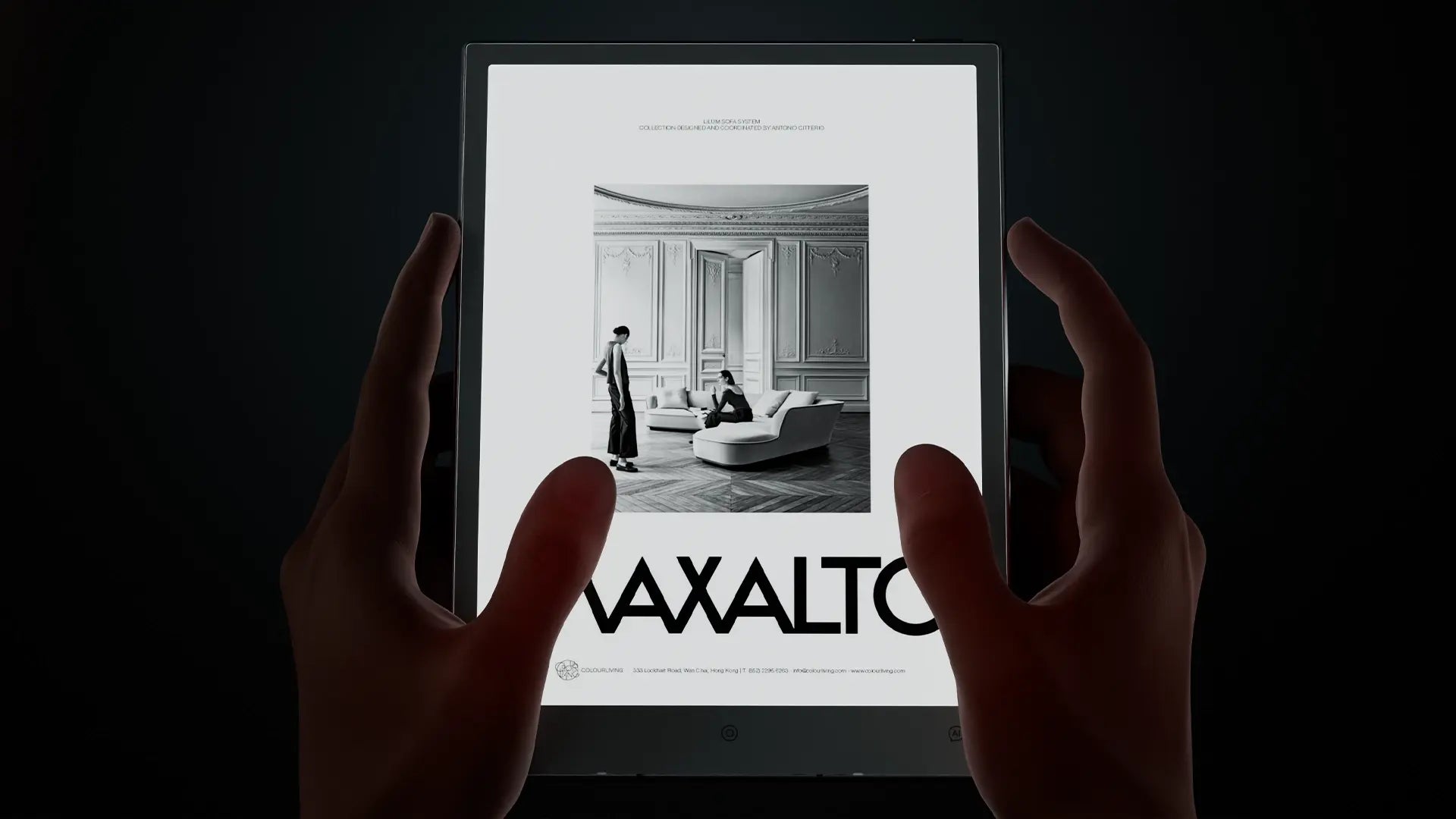
E Ink Backlight
In contrast, backlighting operates very differently, and often, at odds with what makes e ink screens unique. Backlighting is more common in LCD and OLED panels, and occasionally appears in hybrid or experimental e ink displays, especially in older or modified models.
Q1: What Is an E Ink Backlight?
An e ink backlight refers to a light source placed behind the display panel, which pushes light through the content toward the viewer. It's typical in conventional displays like smartphones and tablets, but isn't native to the way e ink works.
In the rare cases where backlighting is used with e ink, it usually involves a modification or hybrid structure that compromises the benefits of a reflective display. Instead of allowing the screen to respond to ambient light as intended, backlighting forces artificial illumination directly into the eyes, reducing the gentle, paper-like aesthetic and increasing eye strain over time.
Q2: What Is Backlighting Good For?
The main advantage of backlighting is its brightness and visibility in complete darkness. Because the light is internal and powerful, it doesn't rely on external illumination, meaning users can read or interact with content regardless of surrounding light levels. It's useful in scenarios where consistent lighting is critical, like medical devices, industrial panels, or legacy e-readers retrofitted for night-time use.
Another point in its favor is that backlighting can produce brighter whites and higher contrast under certain conditions, especially in displays that combine e ink with LCD backplanes. However, this enhancement comes at the cost of naturalness and energy efficiency, two core pillars of why people choose e ink displays in the first place.
What Is the Effect of Back Lighting?
Instead of passively reflecting ambient light, the screen is actively lit from behind, causing the once subtle, matte texture to feel more like a digital screen. Glare becomes more noticeable. Shadows appear sharper and less organic. And because the light is being emitted directly toward the eyes, prolonged use often leads to fatigue or discomfort, especially in low-light settings.
There's also a trade-off in power efficiency. Backlighting requires more energy to maintain brightness and clarity. It drains battery faster and makes the device feel less optimized for long-term use.

E Ink Front Light vs. Backlight
Both have unique strengths and weaknesses, and choosing the right light technology depends on your specific needs. Below is a detailed comparison to help better understand.
1. Light Direction and How It Works
Front Light Technology:
The light source in front light displays is positioned around the edges of the screen, projecting light onto the surface of the e ink screen. It evenly illuminates the display, allowing it to maintain its paper-like appearance.
Backlight Technology:
Backlit displays use a light source located behind the screen. The light shines outward, passing through the display and directly toward your eyes.
Point: Front lights illuminate the screen gently without shining directly into your eyes, while backlights emit light directly, which can be harsher.
2. Eye Comfort
Front Light Technology:
Front light e ink displays are easier on the eyes because they reflect light rather than emit it. It reduces glare, minimizes eye strain, and avoids the harshness often associated with digital screens. They closely mimic the look of paper, making them ideal for extended reading sessions.
Backlight Technology:
Backlit screens can cause digital eye strain, especially in low-light conditions. The constant emission of bright light, particularly blue light, can be tiring for the eyes and may disrupt your sleep cycle if used at night.
Point: Front lights are far superior for eye comfort, especially for long periods of use.
3. Ambient Light Compatibility
Front Light Technology:
Front lights work seamlessly with reflective displays, adjusting effortlessly to changing lighting conditions. The screen stays readable in bright environments by naturally reflecting ambient light, while the front light enhances visibility in dimly lit settings. It steps in only when necessary, subtly improving visibility without altering the display's natural appearance.
Backlight Technology:
Backlit displays perform best in low-light or indoor settings, where their internal light source can shine without interference. However, in bright environments, especially under direct sunlight, the emitted light competes with intense ambient light, often resulting in heavy glare and poor screen visibility.
Point: Front lights are more versatile and perform better in a wider range of lighting conditions.

4. Power Consumption
Front Light Technology:
Front light technology illuminates the e ink screen by guiding light from edge-mounted LEDs across the display's surface, focusing energy only where needed. The targeted approach keeps minimal power use, complementing e ink's low energy demand since power is mostly consumed during screen updating or turning a page.
Backlight Technology:
Backlighting an e ink screen demands a continuous, intense light source behind the panel to illuminate the display, which leads to substantially higher energy consumption. Because the light must uniformly pass through the entire screen to be effective, it requires much more power than alternative lighting methods. Higher brightness settings accelerate this drain, making frequent recharging necessary, especially in portable devices.
Point: Front lights consume far less power, making them a better choice for long battery life.
5. Usability for Extended Reading
Front Light Technology:
Since the light is directed from the sides and flows over the surface, it reduces harsh contrasts and eliminates direct glare. This creates a more natural, comfortable visual experience for long reading sessions. Whether under low ambient light or in complete darkness, the lighting feels subtle and non-intrusive, helping maintain focus without tiring the eyes.
Backlight Technology:
While the direct brightness ensures visibility in dark settings, it often results in excessive glare and sharp contrast that can strain the eyes over time. Extended use under this light source, especially in dim environments, can lead to discomfort, making it less suited for immersive, long-form reading. According to Harvard Health, exposure to blue light from backlit screens may interfere with sleep patterns and strain the eyes.
Point: Front lights are better suited for extended reading, while backlights are better for shorter, visually dynamic tasks.
6. Content Display and Color Vibrancy
Front Light Technology:
Front lights preserve the natural appearance of a paper display. Because the illumination flows across the surface rather than through it, the text and images retain sharpness and contrast without being washed out. Color e ink screens, though more subtle than LCDs, benefit from front lighting by maintaining balanced tones and improving visibility without distorting hue. The effect mimics reading printed content under a gentle lamp—clean, consistent, and easy on the eyes.
Backlight Technology:
Backlights can cause uneven lighting and color distortion, especially on reflective displays that aren't built to handle intense internal illumination. Since the light passes through the content, it can make text appear overly bright or the background unnaturally gray. In color-capable e ink, backlighting tends to oversaturate or dull certain shades, depending on brightness levels. This reduces the fidelity of what's shown onscreen, making content appear less natural and more fatiguing over time.
Point: Front lighting preserves the natural look and clarity of content, while backlighting can distort colors and reduce visual fidelity on e ink displays.

In the comparison of e ink front light vs backlight, front lighting clearly aligns better with the core philosophy of e ink displays: offering a natural, paper-like experience that's easy on the eyes, even in dim environments. It distributes light gently across the screen surface without glare or harshness, all while preserving battery life. Backlighting, by contrast, disrupts the reflective nature of paper displays, often resulting in glare, color distortion, and increased power consumption, making it a less ideal match for this display technology.
That said, front lights aren't without their limitations. On devices designed for handwriting, the extra light layer adds distance between the pen tip and the E Ink surface, slightly softening precision and tactile feel. For this reason, the 10.65-inch AiPaper, built as a paper-like writing tablet, omits the front light to keep strokes as direct and natural as possible. AiPaper Mini accepts a small trade-off in pen immediacy to balance writing and front-lit reading. AiPaper Reader, by contrast, is dedicated to reading, so its front light is added strictly to boost low-light readability.

