E ink displays are designed to deliver a clean, focused reading experience without glare, eye strain, or unnecessary distractions. So when a faint buzzing sound occurs during a page turn or screen refresh, especially in a quiet environment, it can feel out of place. Some users pause and wonder if something's wrong.
The reality is simple: e ink displays make noise under specific conditions, and it's an expected outcome of how the display hardware manages power during refresh cycles. This article breaks down what that sound is, what causes it, and why it has no impact on the performance or durability of your Viwoods paper tablet.
What You're Hearing: The Buzz Behind the Page
The sound is subtle, often described as a soft buzz or faint sizzle, and lasts only a fraction of a second. It typically goes unnoticed unless the surrounding environment is near-silent. For most users, it's only noticeable when paying close attention during a page turn or screen update.
The noise is unrelated to any speaker or system failure. The sound appears only during the refresh moment and stops immediately afterward. There's no pattern of malfunction or lingering noise. While unexpected, this brief audio feedback is a normal part of using an e ink paper tablet and doesn't affect readability or device function in any way.

Why It Happens: The Technical Breakdown
The brief sound heard during a screen refresh is caused by a precise chain reaction inside the e ink tablet's power circuit. It involves voltage, capacitors, and a physical property of ceramic materials. Below is a breakdown of what's happening.
A. E Ink Refresh Requires High Voltage to Move Charged Particles
Unlike traditional LCD or OLED screens, e ink displays use charged particles suspended in microcapsules to form visible content. The system applies high-voltage pulses across the display to reposition the charged particles quickly, such as during a page turn, using values like +28V, -20V, +15V, and -15V. This high-voltage requirement is essential to achieve fast and accurate refresh without ghosting.
B. Sudden Current Demand Causes Localized Voltage Instability
Because the screen needs this voltage instantly, the power system experiences a sharp, short-lived current draw. The sudden load leads to brief voltage instability, technically known as voltage jitter. The fluctuation isn't harmful, but it happens fast enough to disturb components close to the display power rail.
C. MLCC Capacitors Absorb Electrical Stress to Stabilize the Circuit
To maintain circuit integrity during display refresh, multiple MLCCs (multi-layer ceramic capacitors) are installed near the power input of the e ink panel. These capacitors act as energy reservoirs, releasing or absorbing charge rapidly to smooth out voltage changes and ensure that other components on the board remain unaffected by the power spike.
D. Mechanical Vibration from Piezoelectric Effect Triggers Audible Sound
MLCCs are made from ceramic materials that exhibit a piezoelectric effect, and when exposed to fluctuating voltage, they can deform microscopically by expanding and contracting in response. In most cases, this movement is too small to detect. However, if the vibration frequency falls within the audible range, typically from 20Hz to 20kHz, with 1kHz to 3kHz being the most perceptible to human hearing, it can produce a soft buzzing or sizzling sound during refresh.
E. Audible Feedback Is Harmless and Does Not Affect Performance
The vibration doesn't indicate stress, wear, or defect. It's a byproduct of efficient circuit design and occurs only when specific voltage conditions are met. The system is operating as intended, and the brief sound has no impact on screen quality, refresh accuracy, or the long-term durability of the device.
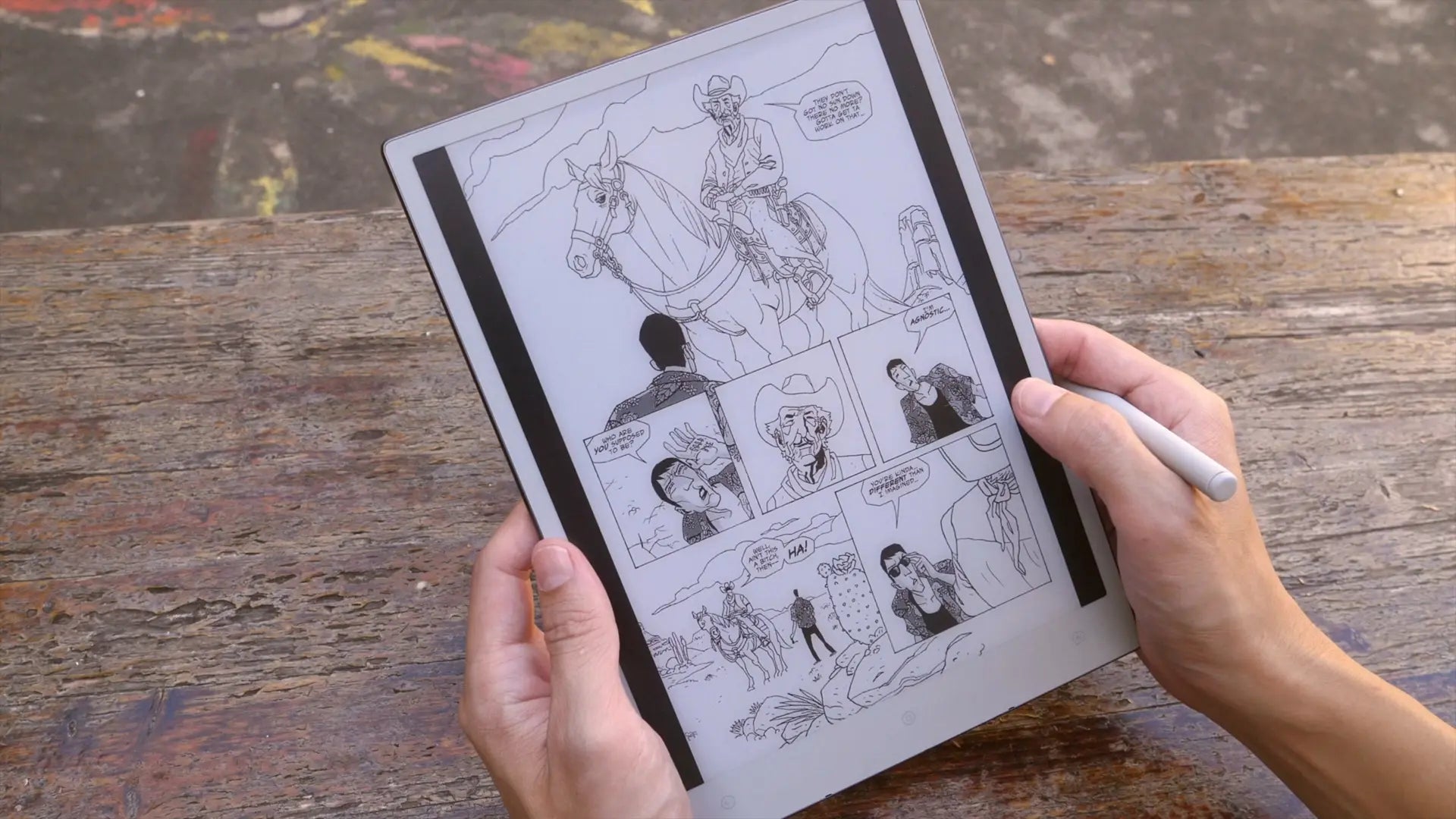
Recap: What's Happening, Step by Step
Here's a clear summary of what's taking place if you've ever heard a brief buzz during an e-ink screen refresh:
1. The screen starts a refresh cycle
The display sends high-voltage signals to the e ink layer to update content, which repositions positively and negatively charged particles inside microscopic capsules.
2. A rapid power surge is triggered
The process demands an immediate spike in current, leading to a short-lived voltage fluctuation within the circuit.
3. Capacitors engage to stabilize the fluctuation
MLCC capacitors near the power line respond instantly, absorbing and releasing charge to maintain consistent voltage.
4. Microscopic vibration occurs in the capacitors
Due to the piezoelectric nature of the ceramic material, these capacitors slightly expand and contract as the voltage changes.
5. The vibration falls within an audible range
If the frequency of this mechanical motion is between 20Hz and 20kHz, most noticeably around 1kHz to 3kHz, it may produce a faint buzzing or sizzling sound.

Final Note: The Quiet Signal of Normal Operation
Now that you know what's happening behind the scenes, the cause is clear. When e ink displays make noise, it's simply a brief byproduct of how the technology manages power during screen refreshes, not a sign of damage, failure, or wear.
The sound is subtle, expected, and has no effect on your e-ink tablet's performance. It's just one more detail in a carefully engineered system to deliver a focused, distraction-free experience.

