Tired of juggling noisy apps and cluttered screens? The Viwoods paper tablet cuts through the chaos, combining a focused e-ink experience with core Google Workspace support — including Gmail, Calendar, Drive, and access to the Google Play Store. It's the clarity your workflow has been missing.
Google Compatibility, Done Right
So, what does it mean when we say the Viwoods paper tablet supports Google Workspace? It's not some half-baked workaround or limited-viewer app — we're talking real, usable integration that feels natural on an e ink tablet with Google Play baked right in.
Thanks to its Android 13 foundation, Viwoods supports access to the Google Play Store, opening the door to a wide range of productivity tools. With built-in integration for key Google services like Gmail, Calendar, and Drive, you can manage emails, sync events, and handle cloud files smoothly.
But here's the twist: you're doing it all on a paper-like screen that doesn't glare, doesn't buzz, and doesn't burn out your eyes. The calm interface of Viwoods enhances everything Google does well, minus the distractions. It's the kind of hybrid that feels almost too good to be true — a quiet workspace with cloud power behind it.
In short, it's seamless access to Google tools, thoughtfully integrated into a paper tablet that keeps things focused, fluid, and productive.
Gmail on Viwoods: Email Without the Noise
Email doesn't have to be overwhelming — not when it lives inside a workspace built for calm. On the Viwoods paper tablet, Gmail becomes a focused communication hub, thoughtfully integrated so you can read, reply, and manage conversations without slipping into notification overload.
Unlike other e ink tablets, which require downloading the Gmail app, Viwoods features a built-in mailbox with AI-powered assistance, so you can compose smarter replies, stay organized, and access your messages instantly. Besides, it supports personal and corporate Gmail accounts, along with multiple account binding, making it easy to separate work, study, and life, all from one clean interface.
Whether you're reviewing messages over morning coffee or replying to clients during a deep work session, the paper-like display keeps everything clear and comfortable on the eyes. And since it's tightly connected to your Google account, Gmail on Viwoods works in sync with your calendar and cloud files, making follow-ups, scheduling, and sharing attachments feel effortless.
Google Calendar: Time Management, Reinvented
Planning your day shouldn't feel like a task in itself. With Google Calendar integrated into the Viwoods Daily section, scheduling becomes less about juggling pop-ups and more about staying grounded in what matters. You can view appointments, create events, and sync changes across devices — all from a screen that feels more like paper than tech.
And with stylus support, jotting down notes beside events or adding quick reminders feels intuitive, almost like marking up a physical planner, but smarter. Whether managing meetings, tracking study sessions, or blocking out creative time, Viwoods brings a new level of calm to your calendar.

Google Drive: Your Cloud Workspace, Always Within Reach
No need to dig through folders or wait for files to sync — with Google Drive integrated into the Viwoods experience, your cloud workspace is always just a tap away. Whether reviewing documents, reading PDFs, or accessing shared resources, everything loads smoothly on an e ink tablet that gives Google Drive users a calm, focused way to stay productive.
More than viewing. It's working, redefined. You can easily access Drive files alongside your notes or reference stored content while sketching out ideas — all without breaking your rhythm. The interface stays clean, the performance stays light, and your storage stays synced with the rest of your devices.
On Viwoods, Drive doesn't feel like a separate app. It feels like part of the system, quietly supporting your work behind the scenes while you stay focused on what you're creating.
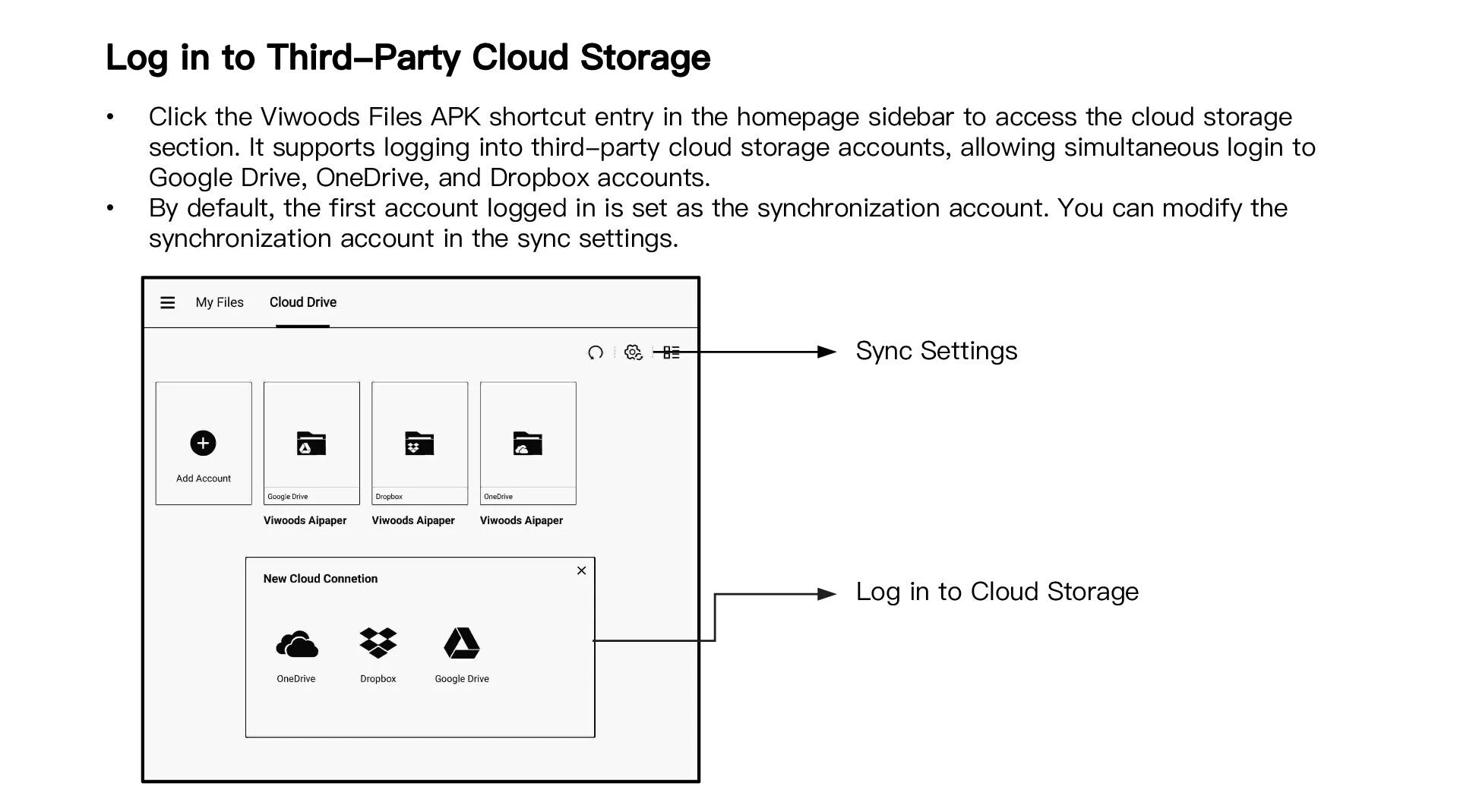
Google Play Store: Choose What Works for You
The beauty of Viwoods lies in its flexibility, and with access to the Google Play Store, you get to shape your workspace around the tools that truly support your flow. Whether it's a minimalist note app, a language-learning tool, or a calendar widget that fits your style, you can install what you need and leave the rest behind.
To take it further, Viwoods takes a more deliberate approach — balancing access with restraint. You're free to explore and install what enhances your workflow, but the system stays light, responsive, and distraction-free. It's about giving you choice without compromise, and control without chaos.
Prefer to keep it simple? Great. Want to expand your toolkit? You're covered. Viwoods hands you the reins from productivity to personalization, so your tablet feels more like yours and less like a locked-down device.
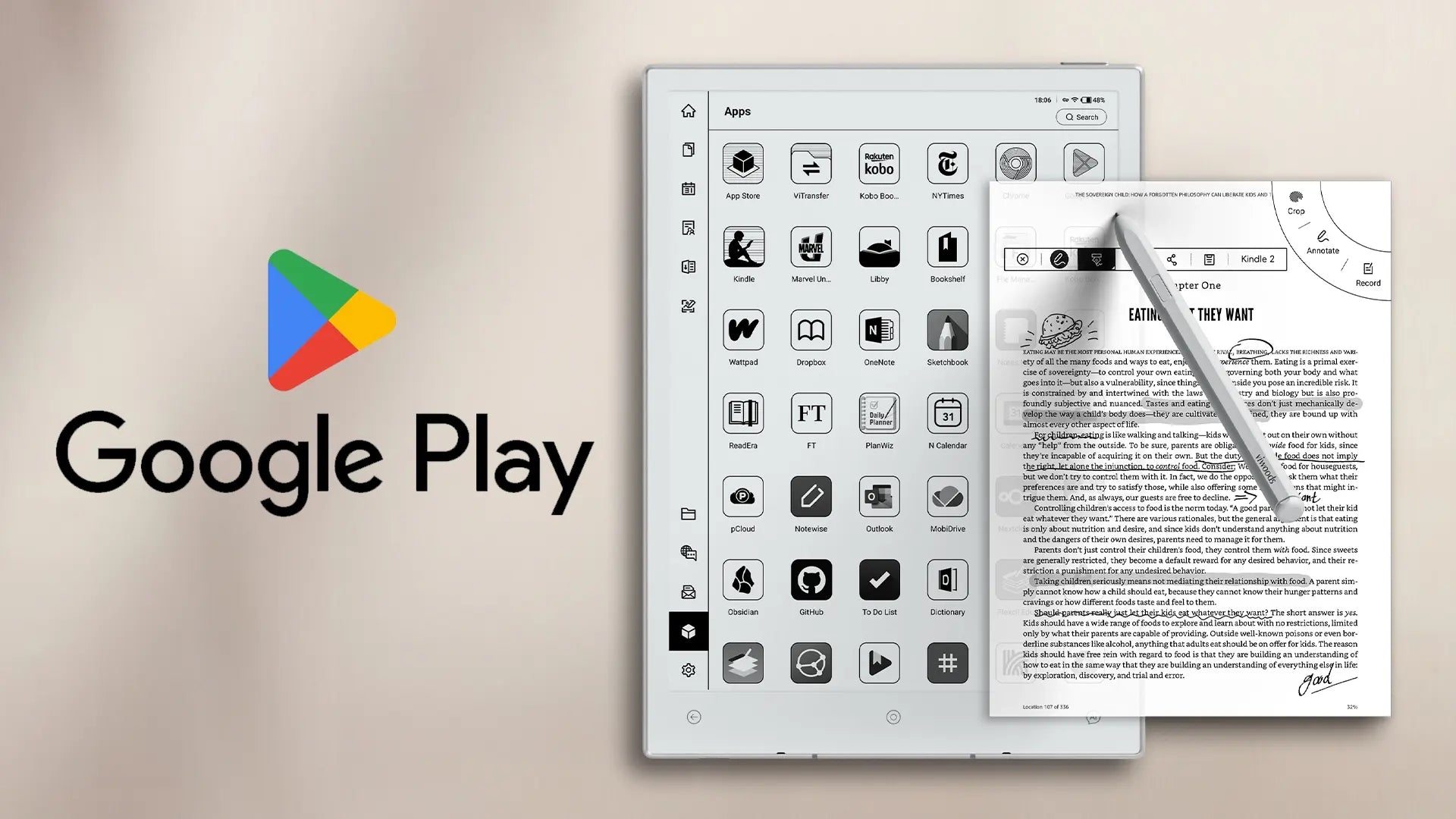
Google Keep: Capture Ideas the Moment They Come
Google Keep is now fully supported on the Viwoods paper tablet, making it effortless to jot down quick thoughts, to-do lists, or visual notes on the fly. With cloud sync built in, everything stays updated across your devices automatically — no manual uploads, no extra steps.
What enhances the experience even further is Viwoods' optimized writing response, which significantly reduces latency. Handwriting feels immediate and natural on the e-ink screen, whether you're sketching a layout or noting a fleeting idea. The delay is minimal, but the improvement is easy to feel.
Before diving into note-taking, it's worth testing the stylus tip thickness to suit your writing style. A finer tip offers precision and control, while a broader one gives you that satisfying, marker-like texture. Either way, writing on Viwoods feels intuitive and seamless — just the way ideas should flow.
A Smarter Workflow Starts Here
Viwoods isn't trying to replace your laptop or overload your day with apps — it's offering something quieter, clearer, and more intentional. With thoughtfully integrated access to Gmail, Google Calendar, Google Drive, and the Google Play Store, this paper tablet brings cloud-powered tools into a distraction-free space that feels grounded and focused.
You still get what matters — communication, scheduling, file access, flexibility — but without noise. For those who seek clarity over chaos, Viwoods offers more than just a paper-like screen. It's a reimagined workspace built for depth, intention, and real progress.
Both the Viwoods AiPaper and the more compact AiPaper Mini deliver this experience in two forms — one with a larger canvas for professionals who plan and write at scale, and the other made for portability without compromise. Whichever you choose, you step into a workspace shaped by clarity that helps you think deeper and work with purpose.

