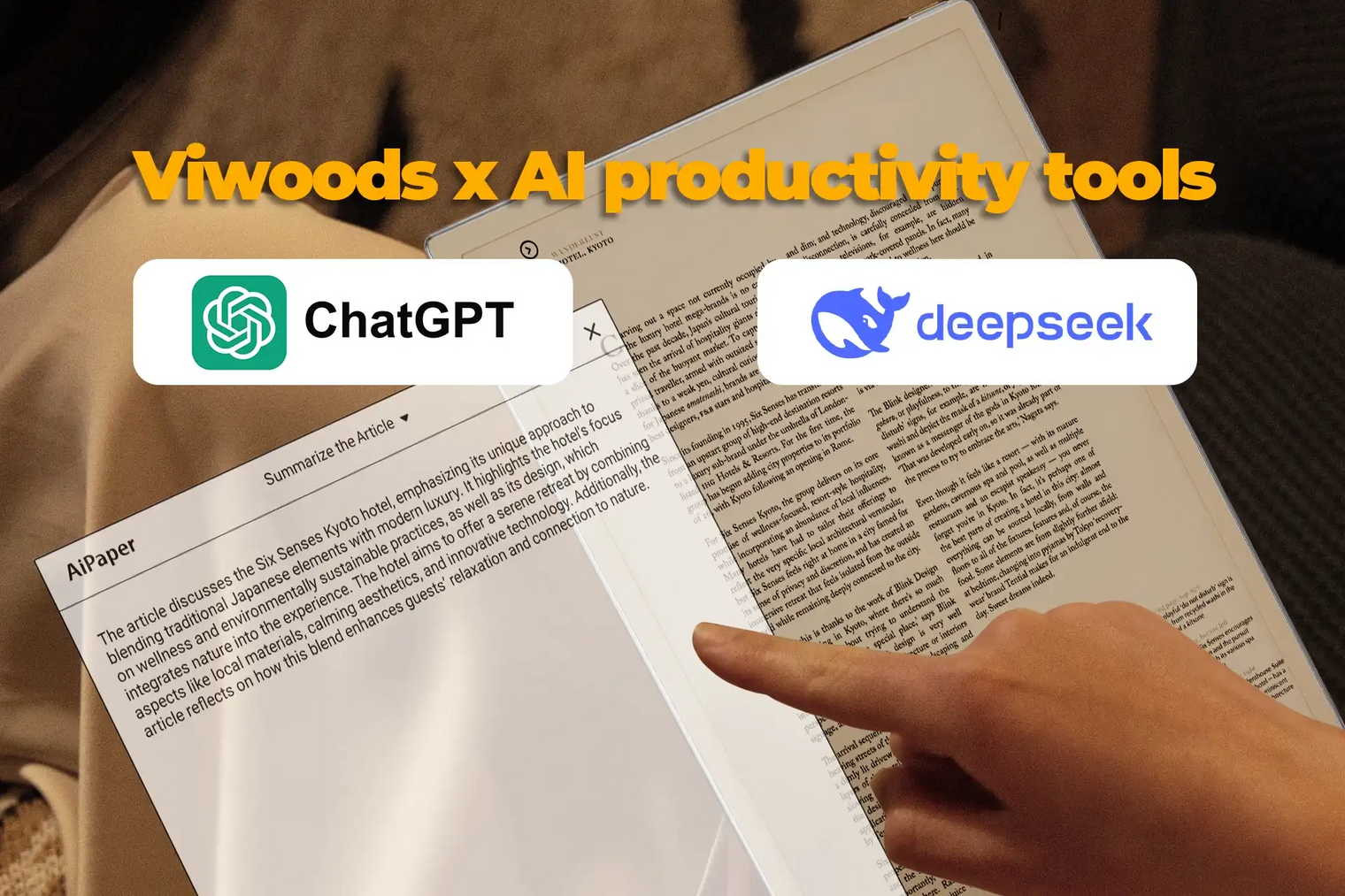Calm Tech: Why Viwoods Didn't Add AI the Usual Way
Artificial intelligence appears everywhere now, and most of the time, it makes its presence impossible to ignore. From aggressive notifications to crowded interfaces that turn simple tasks into cognitive overload, AI on most devices demands your attention before it earns your trust, constantly asking for logins, cloud access, or permission to interrupt whatever you were doing.
Viwoods chose a different path in its Reading, built around a quieter principle that intelligence should support focus rather than compete with it, and that technology should be present without becoming intrusive. On a Viwoods paper tablet, AI doesn't announce itself. It waits, listens, and only speaks when invited into the page.
Instead of requiring an account or third-party app integration, Viwoods lets users engage AI features directly through the native system once connected to WiFi, offering seamless access to powerful models like GPT-4o, GPT-4o-mini, Deepseek-R1, and Deepseek-V1. There's no login wall, no need to register, no identity check before thinking. Just an open channel between the reader and the response.

The goal was never to build an AI-centered product, but rather a human-centered space where AI lives in the background, only stepping forward when the task calls for it. The result is an experience that feels closer to thought than software — calm, responsive, and quietly intelligent in the way a good assistant should be.
Tap, Think, Translate: AI That Moves with You While Reading
Select Text to Unlock AI Tools
While reading on the Viwoods AiPaper, you can select any portion of text — from a single character to an entire paragraph — and instantly trigger AI-powered tools that help interpret, translate, or expand on what you're viewing, all without leaving the reading interface or breaking your focus.
Once text is selected, a tool panel appears that includes translation, dictionary, AI assistant access, and custom AI commands, each designed to respond directly to the selection and provide support that feels immediate, relevant, and seamlessly integrated into the reading experience.

Translate Without Leaving the Page
The translation function allows you to translate selected text into your chosen target language, whether a word, a sentence, or a longer passage, making it especially useful for multilingual reading, academic study, or foreign-language content analysis without opening external apps or devices.
The system currently supports translation across 11 languages, enabling users to work with a wide range of global texts directly within the reading interface. Once a language is selected, the AI model processes the translation in place, delivering results instantly and contextually so that you can stay focused and continue reading without interruption.

Character Definitions When You Need Them
When reading texts that include unfamiliar characters, especially in languages like Chinese, the built-in dictionary tool provides instant definitions for individual characters highlighted, making it easier to grasp meaning in context without switching views or tools.
This function is designed for precision and speed, showing clear character-level definitions inside the reading interface so you can interpret meaning while continuing to engage with the surrounding text. In addition, the support for 11 languages makes navigating multilingual material feel more fluid and intuitive.
Send Content to the AI Assistant Instantly
If the selected text brings up a question or sparks a deeper task, like summarizing a paragraph, rephrasing a passage, or unpacking meaning, you can send that content straight to the AI assistant with a single tap, where it opens in a dedicated chat box ready for further input or direction.
This direct pathway from selected text to AI dialogue allows for deeper interaction with reading material and turns the AI assistant into a support tool for comprehension, revision, and research without requiring copy-paste actions or manual entry.
Reading First, AI Second: A Button That Knows Its Place
Record, Transcribe, Respond — All in One Step
On the Viwoods digital paper tablet, voice input is built directly into the AI interaction system, allowing you to long-press the AI icon located in the bottom-right corner of the interface to record a voice message of up to fifteen seconds, which is then automatically sent to the AI assistant for processing without the need for manual transcription or separate tools.
Once recorded, your spoken words are immediately converted into text, allowing you to capture fleeting thoughts, frame questions while reading, or begin writing without relying solely on keyboard input, especially when typing feels too slow or interruptive to your workflow.
The voice-to-text function doesn't require third-party software or a separate application. It's tightly integrated with the assistant environment, so once your voice is transcribed, the system treats the resulting text as a query or command and responds accordingly using the selected AI model, whether it's for summarizing, rewriting, or answering your spoken prompt.

Write to AI While Staying in the Page
If you prefer a more structured approach or need to input longer messages, a short press of the same AI button brings up the electronic keyboard, which allows direct text entry into the AI dialogue interface, offering a familiar typing experience within the e-ink environment that remains responsive, clean, and distraction-free.
Typed messages are treated the same way as voice transcriptions, and once submitted, the AI assistant replies in a threaded dialogue, with each exchange stored locally on the device so that your conversation remains continuous and accessible, even if you leave and return to it later.
Flexible Input, Unbound by Context
The AI assistant can handle a wide range of prompts, without restrictions on topic or structure, allowing you to engage in open-ended dialogue that goes far beyond the content displayed on the screen. You're not limited to reacting to what you're reading — you can ask unrelated questions, explore new ideas, or initiate entirely separate tasks through voice or keyboard input. This decoupling of input from on-screen material turns the assistant into a flexible workspace, where spontaneous thinking and independent writing are just as supported as contextual analysis.
Custom Commands: Teach It Your Language
Preset Instructions for Repeated AI Tasks
Viwoods allows users to create up to five custom AI commands that act as saved instructions, enabling repeated tasks to be executed quickly without having to retype the same prompt each time, which is especially useful for actions like translating between specific languages, rewording content in a particular style, or asking the AI to analyze text in a defined way.
Each custom command is defined by two parts — a name and an instruction — where the name acts as a label visible in the reading interface or AI panel, and the instruction is the prompt sent to the AI model alongside the selected text when activated, ensuring consistency across tasks that would otherwise require manual entry every time.
How to Set and Use a Custom Command
To set a custom command, enter your instruction in the AI interface and assign it a clear, descriptive name. Once saved, it appears as a shortcut when text is highlighted, allowing you to trigger predefined actions with a single tap and reduce the need to retype recurring prompts during reading or writing.

Edit or Delete as Needed
Custom commands are easy to manage, and if you no longer need one, you can remove it by long-pressing the command name in the interface and confirming deletion, which keeps your toolset clean and focused on the most relevant tasks for your current workflow.
Since only five commands can be stored at a time, the system encourages users to prioritize clarity and utility, ensuring that each saved instruction reflects a real, repeatable need and delivers a noticeable improvement to speed or accuracy during everyday use.
The Dialogues That Stay With You
Conversations That Continue Until You're Ready to Move On
Every interaction with the AI assistant on Viwoods is automatically saved locally, allowing users to return to previous dialogues and continue the conversation without needing to re-enter prompts or repeat earlier messages, creating a sense of continuity that supports long-form thinking, research, or multi-stage writing tasks across a full day of use.
This temporary session memory works entirely offline from user accounts, requiring no login or cloud sync, and ensures that your ideas remain private, device-bound, and consistent, which is especially useful for those who draft in phases, edit in layers, or think in non-linear workflows that benefit from picking up previous threads on demand.
Export Without Compromise: Your Work, Ready to Share
Two Export Formats, One Purpose: Clarity
Once your AI-assisted content is complete, Viwoods allows you to export the result in two formats, giving you the flexibility to choose how your work is saved, shared, or continued elsewhere without sacrificing fidelity or structure.
AI-generated output can be exported as a plain text file, offering broad compatibility for opening, editing, or copying content across different platforms and workflows, which is ideal for those who prefer to continue working in desktop editors or external cloud environments.
For situations where visual formatting matters — such as preserving line breaks, spacing, or layout for presentation or collaboration — Viwoods also supports exporting in HTML format, which maintains the original appearance of the AI conversation or output as it was displayed on the device, making it better suited for clean display, archiving, or direct publishing to styled platforms.

No Extra Setup, Just Instant Access
The export process is built directly into the AI assistant environment, requiring no additional applications, logins, or integrations, so once you've finished an interaction, the option to save appears as part of the interface, giving you immediate control over the format and file destination without breaking the writing flow or disrupting the session.
Exported files can then be transferred via your preferred method, including QR code, Email, ViTransfer, and Bluetooth, ensuring your work remains portable, editable, and ready to evolve beyond the e-ink screen.
Conclusion: An AI Paper Tablet That Thinks, Quietly
Viwoods brings AI into the workflow without adding noise. Every feature, from translating text to recording voice, from custom prompts to exporting clean output, endeavors to support focus, not fragment it. No login. No switch apps. You just read, write, speak, and tap, and the system responds with quiet precision. It's AI that works like paper thinks — calm, useful, and always ready when you are.