System Update Version 3.6
This update introduces new features, resolves known issues, optimizes the application’s interface design, and enhances user experience and system performance.
Third-Party Cloud Integration
- Enables one-click synchronization of device files to Google Drive, OneDrive, or Dropbox.
- Allows importing cloud-stored files to the device.

One Drive

Google Drive

DropBox

OneNote handwriting optimization
OneNote, Otter, and WeRead apps are now available in the App Store.
OneNote, Otter, and WeRead apps are now available in the App Store.
Viwoods Files APK
- Provides access to all device files, with options to export them to third-party cloud storage.
- Enables browsing of third-party cloud storage directories, importing files to the device, deleting files, and creating new folders.
- Grants third-party applications access to the device file directory, allowing file exports to third-party apps.
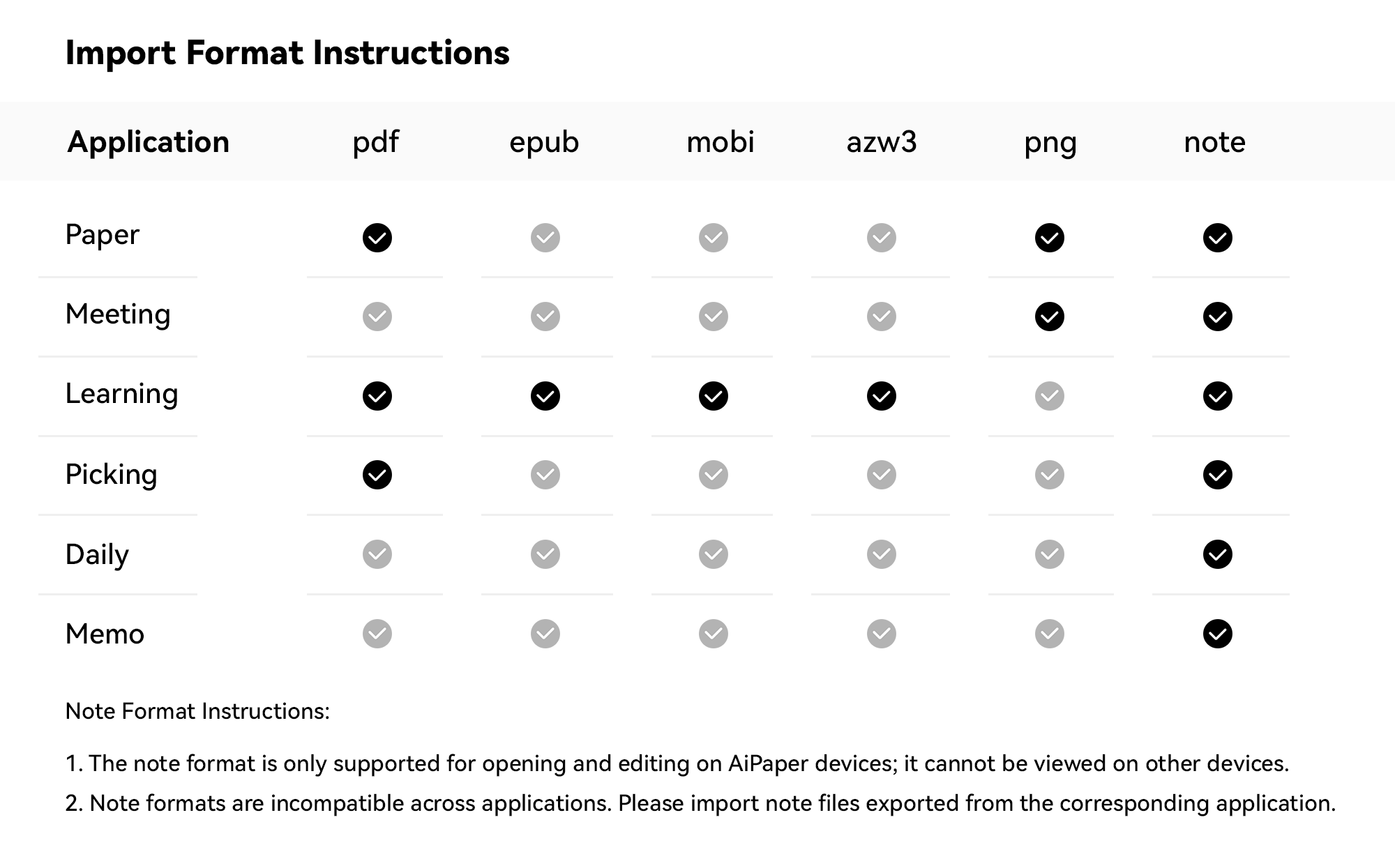
WLAN Transfer
Enables fast file transfer between devices within the same local area network.
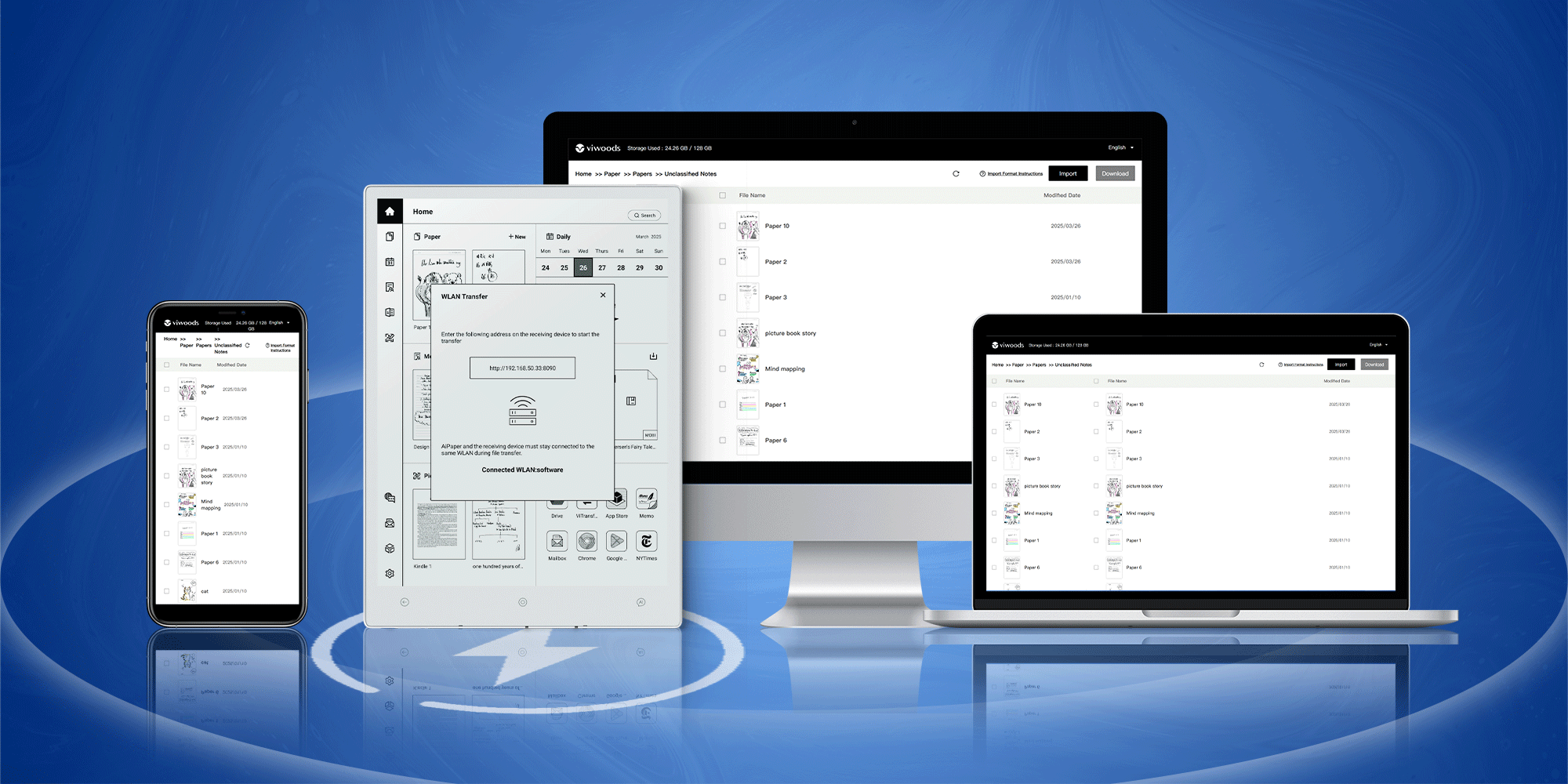
Learning Section
- PDF functionality upgraded with a new library supporting text highlighting.
- Added support for MOBI and AZW file formats.
Paper Section
Introduced subfolder functionality with associated editing capabilities.

Daily Section
- Notes from Paper and Meeting can now be linked to specific dates in Daily as individual pages and opened directly from Daily.
- Optimized navigation bar display.
- Added event creation shortcut to the top of the monthly and weekly views.
- Weekly view now supports calendar synchronization event display.
Mailbox Section
Supports login via Microsoft 365 and Google Workspace accounts.
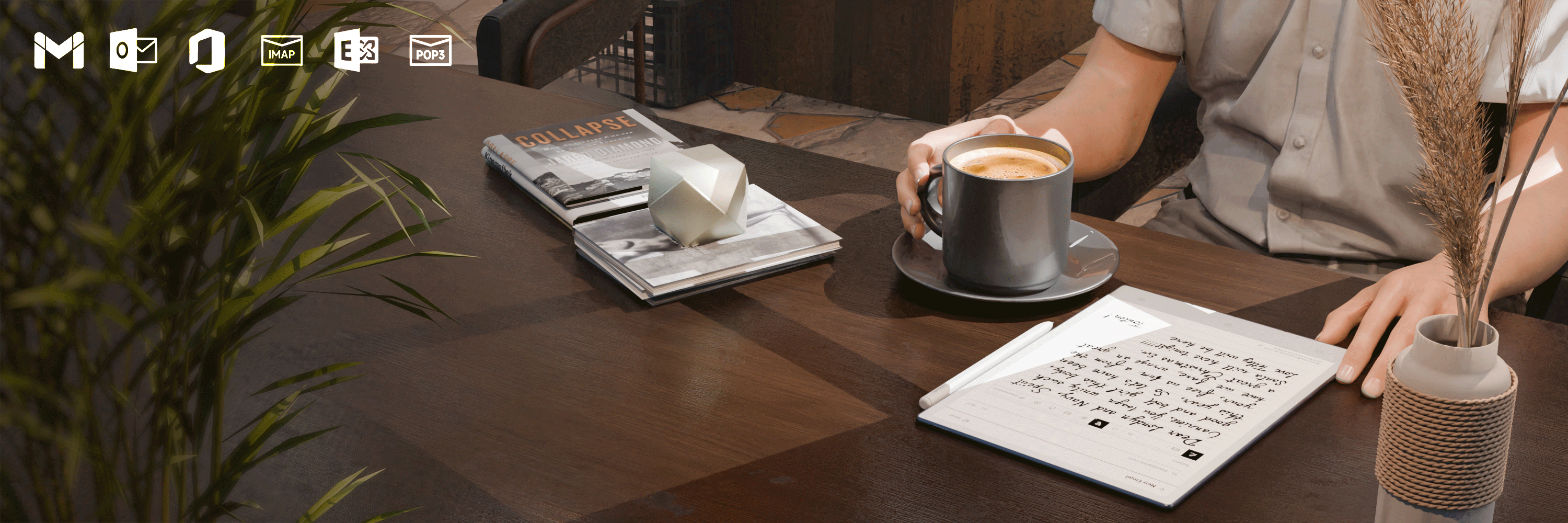
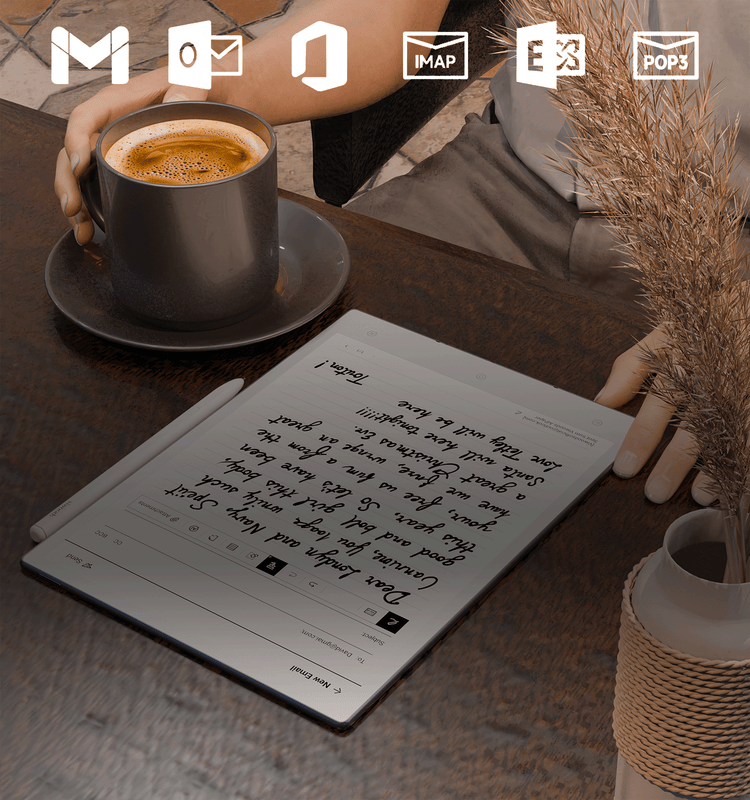
AI Section
Supports exporting AI-generated text in HTML format to ensure proper display and sharing of AI results.
Home
- Introduced a third-party cloud synchronization button.
- Allows apps in the Apps Section to be added to the Homepage display.
- Added Viwoods Files APK shortcut to the sidebar.
- Daily now supports viewing records from the past three months in the Homepage.
Dropdown Quick Access
- Added WLAN Transfer shortcut.
- Added quick access to Memo, enabling users to jot down notes without leaving their workflow.
System Language
- Added support for Russian and Traditional Chinese.
- Adapts date formats based on selected language.
Settings
Added an anti-aliasing toggle.
ViTransfer-Web
- Displays login account information and optimizes the menu bar.
- Refined web interaction logic for importing and sharing files from devices.
Bug Fixes
Resolved known issues.
Previous Update
We deeply value your ongoing support and feedback and remain dedicated to providing you with a consistently improved user experience.







