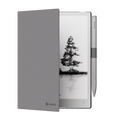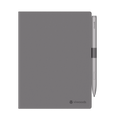Eco-friendly

Sweatproof

Premium-quality
Waterproof
Engineered with water-repellent materials, this case offers reliable protection against accidental spills, splashes, and light rain, keeping your AiPaper safe in various environments.
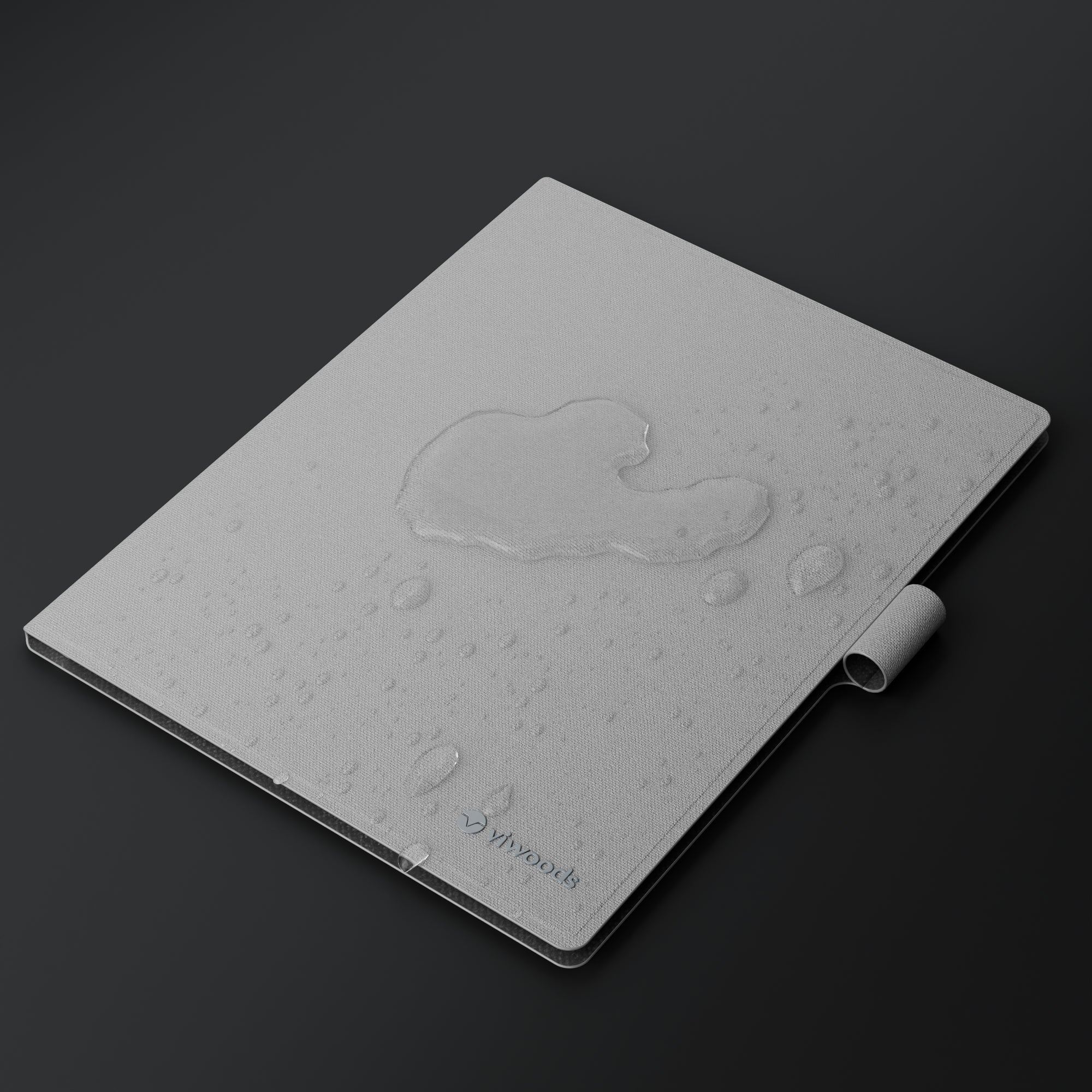
Scratch-Resistant
The scratch-resistant surface protects against minor abrasions, maintaining the case's pristine look even with frequent use, and ensuring long-lasting performance.

Accessories designed for effortless everyday carry
You can store up to two spare tis in the case for added convenience. Please note that tips are not included with this product.